Glimpse on Systemd: A Modern Service Manager for Linux
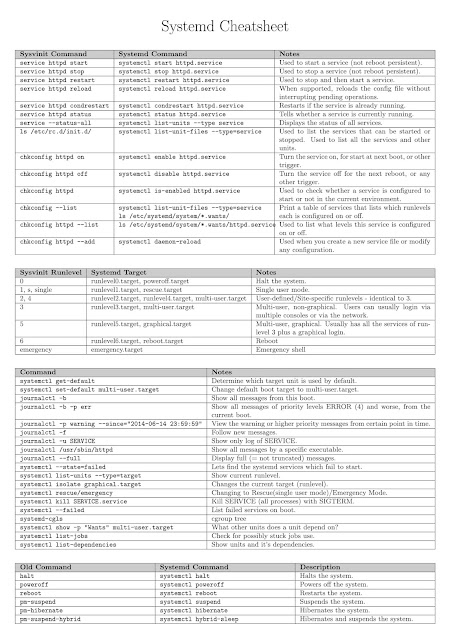
Systemd is a system and service manager for Linux operating systems. It is designed to be backwards compatible with SysV init scripts, and provides a number of features such as parallel startup of system services at boot time, on-demand activation of daemons, support for system state snapshots, or dependency-based service control logic. It may refer to all the packages, utilities and libraries around daemon. Systemd was designed to overcome the shortcomings of init and itself is a background processes which is designed to start processes in parallel, thus reducing the boot time and computational overhead. It has a lot other features as compared to init. Why there was a need to replace init? A init process starts serially i.e., one task starts only after the last task startup was successful and it was loaded in the memory. This often resulted into delayed and long booting time. However, systemd was not designed for speed but for getting the things done neatly wh